ICT-CSS
BLOG REFLECTION
The different online storage where you can store and transfer files online are GoogleDrive, One Drive, iCloud Drive, Dropbox, Nextcloud.
To transfer the data and files online you must create an account for the chosen cloud storage. Then, we can use the free storage included in the account or buy a premium account so that we could access more storage. From there, we can choose to edit, move or create files by dragging the files from the computer to the online storage. You can watch the video tutorial using the link: transfer data and files online.
i. How do you transfer files from computer to thumb drive?
Step 1. Open Windows Explorer and navigate to the location from where you want to copy the files.
Step 2. Using the left click, select the files you want to copy. You can also use Ctrl+ Left-click to select files if you don't want to select files in a row.
 |
|
Step 4. Double click on the Flash Drive to open it, then right click on an empty area and chose Paste. It will copy all the files to the Flash Drive.
Step 3. Check the Alert. Click "Accept" and Done.
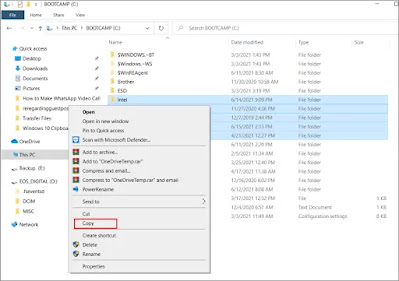





Comments
Post a Comment